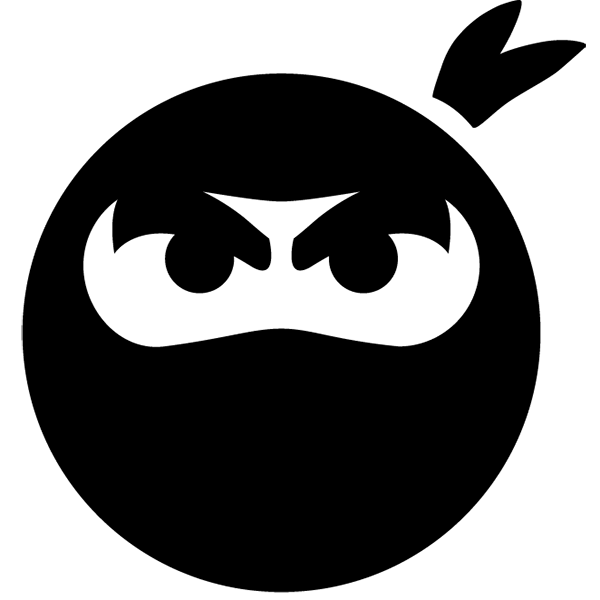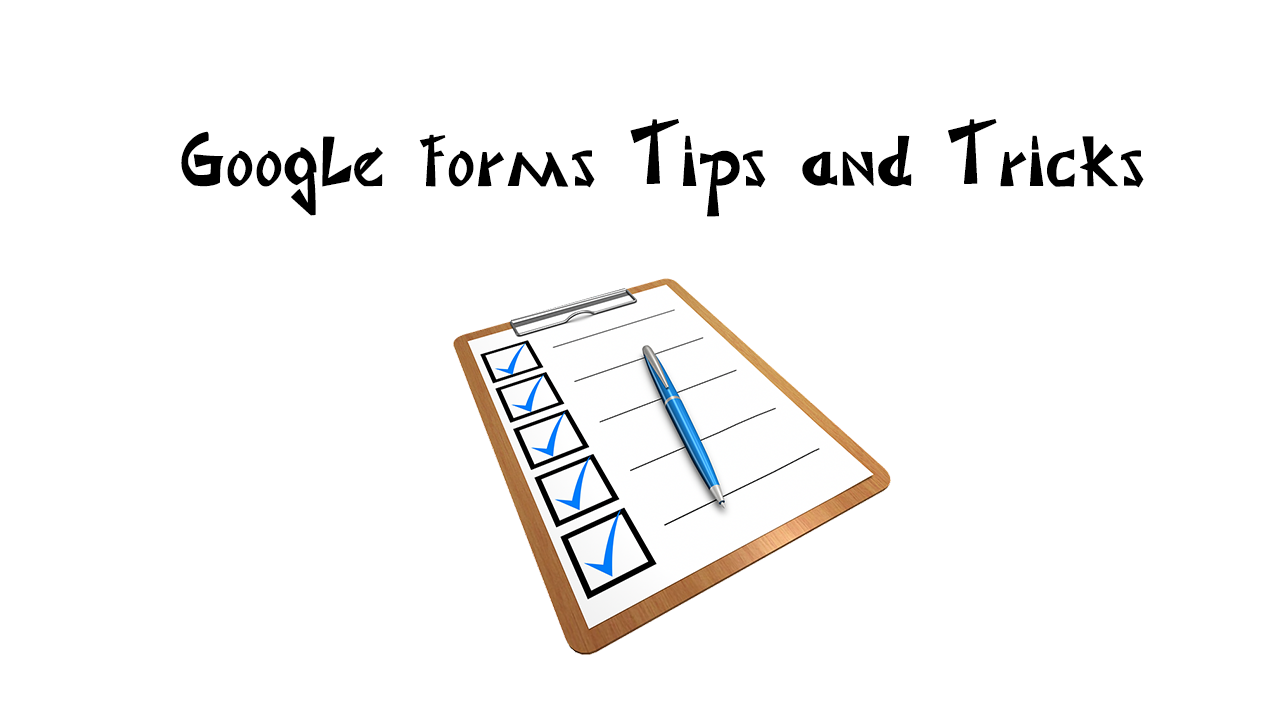
31 Oct Google forms tips and tricks
Here are few tips and tricks I picked up during the years of using Google forms for surveys and lead generation:
- The return to Google form top
At this moment Google is not addressing the fact that the form doesn’t return to top when a user hits the submit button. This fact leaves the user with the blank screen (if your form is long enough) and wondering if the submission went trough. The easy fix is to insert the following code after your Iframe:
<script>jQuery('iframe').load(function(){jQuery('html,body').animate({scrollTop: 0}, 'slow');});</script>Please note that I am not the author of this code. This code will return the form user to the top after the submission.
- The supported languages
Check the list of the Google ads supported languages. I once forced a Google form to a local language in the code and when I tried to create a Google ad I was denied. It took me few hours to realize what was going on.